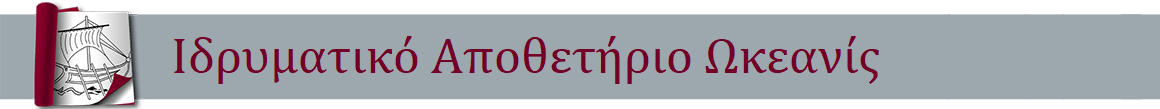| dc.contributor.advisor | Παπουτσιδάκης, Μιχάλης | |
| dc.contributor.author | Μανώλης, Ιωάννης | |
| dc.contributor.author | Ανδρουλάκης, Άγγελος | |
| dc.date.accessioned | 2017-06-21T08:40:01Z | |
| dc.date.available | 2017-06-21T08:40:01Z | |
| dc.date.issued | 2017-04-12 | |
| dc.identifier.uri | http://okeanis.lib2.uniwa.gr/xmlui/handle/123456789/3581 | |
| dc.description.abstract | Η παρούσα εργασία απευθύνεται στους σπουδαστές με σκοπό να τους ενημερώσει για έναν καινοτόμο μικροελεγκτή το Raspberry Pi 3 Model B. Αρχικά, στην εργασία αυτή θα δούμε ορισμένα εισαγωγικά για το Raspberry Pi. Πιο αναλυτικά θα δούμε τον ορισμό του μικροελε-γκτή, γιατί χρησιμοποιείται έναντι των άλλων μικροελεγκτών (πλεονεκτήματα), γιατί είναι κα-λό να μην χρησιμοποιείται (μειονεκτήματα) ανάλογα με την εφαρμογή που έχουμε να εκτελέ-σουμε καθώς επίσης τις εφαρμογές που χρειαζόμαστε το Raspberry Pi για καθημερινή χρήση. Στη συνέχεια, θα μελετήσουμε συνοπτικά πότε εμφανίστηκε το κάθε μοντέλο του Raspberry Pi καθώς επίσης θα ασχοληθούμε με τα χαρακτηριστικά του κάθε μοντέλου. Ακόμα, θα ανα-λύσουμε το hardware του Raspberry Pi 3 Model B. Δηλαδή θα μελετήσουμε τους ακροδέκτες και την κατηγορία που ανήκει ο κάθε ακροδέκτης με τα χαρακτηριστικά τους, τα βήματα που χρειάζονται για να ενεργοποιήσουμε το λειτουργικό σύστημα Noobs στην κάρτα SD (το πρό-γραμμα που θα πρέπει να κατεβάσουμε), θα δούμε την ενεργοποίηση του λειτουργικού συ-στήματος Raspbian στο Raspberry Pi, καθώς επίσης θα σας δείξουμε τα βήματα που απαιτού-νται για την πρώτη εκκίνηση του μικροελεγκτή. Ακόμα, θα ασχοληθούμε με το SSH και τα βήματα που χρειάζονται για την εγκατάσταση του Raspbian στη κάρτα SD (προγράμματα που θα πρέπει να κατεβάσουμε). Τέλος, θα ασχοληθούμε με ορισμένες εφαρμογές οι οποίες θα είναι κλιμακωτής δυσκολίας (από πιο απλές εφαρμογές σε πιο σύνθετες) και μπορούμε να χρησιμοποιήσουμε το μικροελεγκτή. Πιο απλή εφαρμογή είναι ένα Led που θα ανάβει όταν του δώσουμε τάση. Λίγο πιο σύνθετη είναι ένα Led που θα ανάβει με το πάτημα ενός Button. Ακόμα πιο δύσκολη θα είναι η εφαρμογή που χρειάζεται και ένα ποτενσιόμετρο. Σκοπός του παραδείγματος είναι να αλλάζει η φωτεινότητα του Led ανάλογα με τη τιμή που θα έχει το πο-τενσιόμετρο. Τέταρτη εφαρμογή και πιο δύσκολη από τις προηγούμενες θα είναι η ενεργοποί-ηση ενός DC κινητήρα για δεξιόστροφη και αριστερόστροφη κίνηση. Στην πέμπτη εφαρμογή θα ανιχνεύσουμε την απόσταση του Raspberry με το HC-SR04, ενώ στην έκτη εφαρμογή θα ενεργοποιήσουμε σέρβο με το Raspberry Pi δίνοντας τάση από μπαταρίες. Σε όλα τα παρα-δείγματα θα υπάρχουν τα απαραίτητα εξαρτήματα για να υλοποιηθεί η εφαρμογή καθώς επίσης και μία μικρή ανάλυση για το κάθε εξάρτημα για την λειτουργία του. Για να γίνει πιο κατανοη-τό το κάθε παράδειγμα θα υπάρχει και το αντίστοιχο ηλεκτρονικό κύκλωμα το οποίο θα το υ-λοποιούμε εμείς με τη βοήθεια ενός προγράμματος του Fritzing. Σίγουρα θα υπάρχει και ανά-λυση με τη λειτουργία του κάθε κυκλώματος. Τέλος, είναι επιτακτική ανάγκη η ύπαρξη του κώδικα για να υλοποιηθεί το κάθε παράδειγμα με την επεξήγησή του. | el |
| dc.format.extent | 68 | el |
| dc.language.iso | el | el |
| dc.publisher | Α.Ε.Ι. Πειραιά Τ.Τ. | el |
| dc.rights | Αναφορά Δημιουργού-Όχι Παράγωγα Έργα 3.0 Ελλάδα | * |
| dc.rights.uri | http://creativecommons.org/licenses/by-nd/3.0/gr/ | * |
| dc.subject | TPSH::Τεχνολογία | el |
| dc.subject | TPSH::Επιστήμη Υπολογιστών | el |
| dc.title | Οδηγός για το Raspberry Pi 3 Model B | el |
| dc.title.alternative | Guide for the Raspberry Pi 3 Model B | el |
| dc.type | Πτυχιακή εργασία | el |
| dc.contributor.committee | Χατζόπουλος, Μάκης | |
| dc.contributor.committee | Χαμηλοθώρης, Γεώργιος | |
| dc.contributor.committee | Παπουτσιδάκης, Μιχάλης | |
| dc.contributor.department | Τμήμα Μηχανικών Αυτοματισμού Τ.Ε. | el |
| dc.contributor.faculty | Σχολή Τεχνολογικών Εφαρμογών | el |
| dc.subject.keyword | Raspberry Pi 3 Model B | el |
| dc.subject.keyword | SSH | el |
| dc.subject.keyword | Raspbian | el |
| dc.subject.keyword | Raspberry Pi | el |
| dc.subject.keyword | Μικροελεγκτές | el |
| dc.subject.keyword | Python | el |
| dc.subject.keyword | NOOBS | el |
| dc.description.abstracttranslated | It is an accepted fact that, as the years go by, technology rapidly evolves. For this reason, it is absolutely necessary to constantly watch its evolution, to search for new ways for its progression, adjusting to the new conditions and demands. This effort can be mainly fulfilled by computers. Computers allow us to comprehend the development of technology, assisted by the growing development of the tool-programs that can be used. Another fundamental stepping stone for the technological evolution is the electrical machines which replace manual labor, since they are faster, more precise, and dependable. On a long term, using the electrical machines decreases the cost, whereas manual labor loses its prestige as the years go by. The present project extensively discusses the Raspberry Pi, one of the most sophisticated pocket computer models, which is able to conduct more complex implementations than the rest of the available models, using more program languages. More specifically, in the 1st chapter, we will make a small introduction about the Raspberry Pi, mentioning its definition and its history, referring to the date of the release of each model and some details about each one of them. We will, also, discuss the differentiations of each model and, this very chapter will make us understand what we can do with each one of the models.
In the 2nd chapter, we will refer to the raspberry hardware. First of all, the pins of the Raspberry Pi will be introduced and analyzed. The attachments needed for the activation of the Raspberry Pi will be mentioned and the right steps for the installation of the NOOBS operating system to the SD Card will be studied. Moreover, the RASPBIAN operating system will be installed to the Raspberry Pi 3. Finally, the first steps that we need to make once the Raspberry Pi turns on will be mentioned. In the 3rd chapter we will talk about the SSH. We will closely take a look at the steps needed in order to install the RASPBIAN operating system to the SD Card. We will see what the SSH is, as well.
In the 4th chapter, we will study the examples where the micro-controller is used, the attachments needed for each project, and we will analyze the circuits for each of the examples. We will be citing the circuit through the FRITZING and we will be discussing the code of each example so that the application can function. The examples will be of a gradual difficulty. The present dissertation aims to inform the students about an innovative micro-controller; the Raspberry Pi 3 Model B. The truth is that only few people are aware of this micro-controller. For this reason, our goal is to make the micro-controller more comprehensive to you. | el |